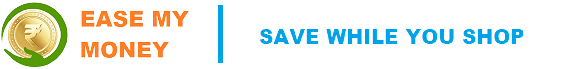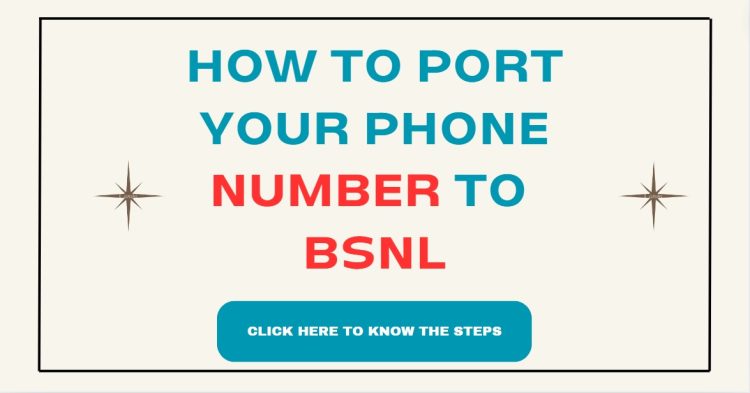Introduction
Switching your mobile number to BSNL can provide you with better network coverage, competitive tariffs, and reliable customer service. Here’s a quick guide to help you through the process.
Step-by-Step Guide
- Send Porting Request
- Send an SMS:
PORT <Your 10-digit mobile number>to 1900. - For J&K prepaid subscribers, call 1900 instead of sending an SMS.
- Send an SMS:
- Receive Unique Porting Code (UPC)
- You will receive an SMS with your UPC. Note that this code is valid for 15 days (30 days for Jammu & Kashmir, Assam, and North East).
- Visit BSNL Customer Service Centre (CSC)
- Locate your nearest BSNL CSC, authorized franchisee, or retailer.
- Fill Out Customer Application Form (CAF)
- Provide necessary details like your name, address, existing mobile number, and UPC.
- Submit identity and address proof, and a passport-sized photograph.
- Pay Porting Fees
- Currently, BSNL does not charge any fees for porting into their network.
- Receive New BSNL SIM Card
- After submitting your application, you will receive a new BSNL SIM card.
- Approval and Notification
- BSNL will process your porting request and notify you of the porting date and time.
- Change SIM Card
- At the specified time, replace your old SIM card with the new BSNL SIM card.
- Verify Porting and Check Services
- Verify the porting by making a call or sending a message.
- Check your balance and ensure all services are functioning properly.
Conclusion
Porting your mobile number to BSNL is a simple and straightforward process. Follow these steps to enjoy the benefits of BSNL’s extensive network coverage and excellent customer service.
FAQs
1. What documents do I need to port my number to BSNL?
- Proof of identity, proof of address, a passport-sized photograph, and the Unique Porting Code (UPC).
2. How long does the porting process take?
- The porting process usually takes a few days, but you will be notified of the exact date and time.
3. Can I port my number online?
- No, you need to visit a BSNL Customer Service Centre, authorized franchisee, or retailer.
4. What happens if my porting request is rejected?
- If your porting request is rejected, contact BSNL customer support for assistance.
5. Will I lose my contacts and data when I change my SIM?
- No, your contacts and data are stored on your phone, not the SIM card. However, it’s always a good idea to back up your data before changing SIM cards.